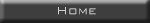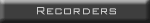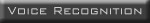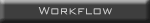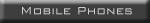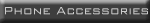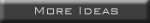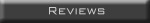Dragon NaturallySpeakingDragon NaturallySpeaking® has set the standard for voice recognition software which others try to follow. There are several editions available although the two which are by far the most popular are the Preferred, described below and the Professional, which can be reviewed by clicking here. 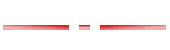 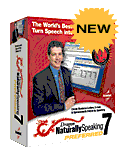 Dragon NaturallySpeaking Preferred Version 7 represents a significant step forward in the accuracy, speed, and ease-of-use of Voice Recognition technology.
Dragon NaturallySpeaking Preferred Version 7 represents a significant step forward in the accuracy, speed, and ease-of-use of Voice Recognition technology.
Ideal for individual users, or for those who work in a small office, Dragon NaturallySpeaking® Preferred Version 7 offers a low cost, but powerful and accurate Voice Recognition Solution. Dragon NaturallySpeaking Preferred Version 7 enables users to dictate text, launch programs, create documents and reports, and manage their desktop in virtually any Windows® based application, all by voice! Using Dragon NaturallySpeaking® Preferred Version 7 you can even have your work read back to you thanks to ScanSoft's award winning RealSpeak™ text-to-speech software. After completing approximately just 5 minutes of training you can start talking to your computer, speaking at up to 160 words per minute! Say, "Open Microsoft Word", "centre the first paragraph", "save this document", or "make that word red", and watch as Dragon NaturallySpeaking Preferred Version 7 performs your commands! Dragon NaturallySpeaking® Preferred 7 can be incorporated with a Voice Recorder or a Pocket PC to increase productivity even when you're on the go! Dictate when away from the PC and use Dragon NaturallySpeaking® Preferred Version 7 to transcribe your documents later. Key Benefits:- ACCURATELY TURN YOUR VOICE INTO TEXT Dragon NaturallySpeaking Preferred 7 is up to 15% more accurate than the previous version. Dictate continuously and naturally at up to 160 words per minute. Dragon NaturallySpeaking speech recognition products have won over 160 major awards world wide for accuracy and ease of use. GET STARTED QUICKLY Create your voice profile in just five minutes, and then you're ready to dictate! Dragon NaturallySpeaking® Preferred 7 incorporates ScanSoft's newly patented Natural Language Technology, which makes controlling your Microsoft Office applications by voice incredibly simple. WORKS IN MICROSOFT WORD®, EXCEL®, INTERNET EXPLORER®, WORDPERFECT® AND COREL® For full integration with Microsoft Outlook, see Dragon NaturallySpeaking® Professional Version 7 . COMPREHENSIVE VOCABULARY Dragon NaturallySpeaking® Preferred comes with a vocabulary of over 250,000 standard and business terms, and it's quick and easy to add new or foreign words. INSERT TEXT AND GRAPHICS WITH A SPOKEN WORD OR PHRASE Create "Text and Graphics" commands (macros) that enable you to insert blocks of texts or bitmaps (such as your name, title and signature) into documents by voice. DICTATE WHEN YOU ARE AWAY FROM THE OFFICE Dictate into a Voice Recorder or Pocket PC while you are on the road and you, or a transcriptionist, can use Dragon NaturallySpeaking® Preferred to transcribe your documents later. LISTEN TO YOUR DOCUMENTS READ ALOUD The award-winning ScanSoft RealSpeak™ is text-to-speech technology that reads your documents and e-mails back to you in a natural sounding voice. WORK ON THE WEB BY VOICE Search the Web, access information, and navigate Web pages by simply saying URLs and links. NATURAL PUNCTUATION AUTOMATICALLY INSERTS FULL STOPS AND COMMAS Ideal for casual writing styles like e-mail, instant messaging and chat rooms, or for novice users who aren't accustomed to dictating. ADAPTED FOR AMERICAN, AUSTRALIAN, BRITISH, INDIAN, AND SOUTHEAST ASIAN SPEAKERS OF ENGLISH. 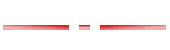 Microsoft Windows® 98SE / Me / 2000 / NT 4.0 (with SP-6 or greater) / XP Home or Pro. * Pentium III 500MHz and above or equivalent AMD processor. Minimum 128MB RAM - 256MB RAM recommended 300MB free disk space, or 700MB free disk space for fill install. 16 Bit Creative labs SoundBlaster® soundcard, or compatible sound card (16-bit) CD ROM Drive for installation (8x or faster)Speakers * Noise cancelling headset microphone *Please note a higher specification headset, increased processor speed & memory can improve voice recognition accuracy Notebook Requirements: As above however the sound card, which is installed within the notebook, may not be suitable for voice recognition. This is due to the compact nature of some notebooks internally and the sound interference which is present. If you have any queries regarding the suitability of your notebook sound card you should check its suitability with your certified Dragon supplier. In some instances a USB solution may be required as this bypasses the sound card in the notebook, this requires a USB interface and Microsoft® Windows 98 Second Edition, Windows® 2000, Me or XP. 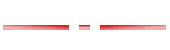
Copyright © 2004 aLOTeasier.com. All Rights Reserved.
|