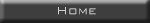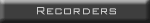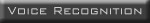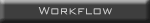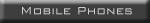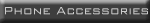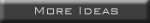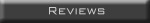Save Your Wrists"Save Your Wrists" is an excellent article from a Guardian journalist which discusses the usefulness to RSI sufferers of voice recognition software for PCs. 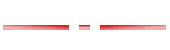 Following claims that voice recognition software has improved, RSI sufferer Clint Witchalls was keen to try it again. Medical experts have long disagreed about whether using a keyboard can cause muscoskeletal problems, such as carpal tunnel syndrome. But a few weeks ago, researchers at Temple University, in the US, revealed that there is a "direct relationship between repetitive, low force movement and the inflammation of muscles, bones, nerves and connective tissue". As a journalist, I spend most of my day using a keyboard, and I suffer from chronic wrist pain. Six years ago, I tried using voice recognition software to get round this problem. The software didn't live up to the hype, but it did provide a momentary distraction at work as we all laughed at the ludicrous output. I'd heard that voice recognition software had come a long way since then, so I decided to give it another try. At the moment, there are only two real players in this field, IBM's ViaVoice and ScanSoft's Dragon NaturallySpeaking. Both products are distributed by ScanSoft in the UK. I tested ViaVoice Release 10 first, using a Plantronics USB headset. It took two hours to "train" the software to understand my voice. After that, I was ready to try some practice sentences. "Our new User Wizard makes it easy to get started" came out as: "A new user was it makes it easy to get start at." The manual tells me that by correcting recognition errors, the software will make fewer errors. I launch the Corrections Window and left click on the offending word. Bizarrely, the text takes on a life of its own. I watch as random words are added to the sentence until I'm left with: Enough Lorraine off hath enough findings off Fifth Firth for her half a thing he hath pith of Heath off of her new user did makes it easy to get start at. Using ViaVoice's Corrections Window is an exercise in frustration. Left-clicking on a word is meant to highlight it, but it doesn't, and even if you don't select a replacement word from the Corrections Window, it adds one for you anyway ... and another and another, for as long as you dither. When I highlighted a whole series of words and re-dictate it as "the", the program gets it wrong time and time again. I get "of a" "earth" and "Howarth". Dragon NaturallySpeaking goes through the same routine as ViaVoice to train the system, but the analysis is a lot quicker and less painful in Dragon. With very little training, Dragon was able to take some admirable dictation. What I saw on the page was intelligible English, albeit with the odd solecism. Here is a line from an article in last week's G2. "If a caterpillar awoke one morning from uneasy dreams to find it had metamorphosed into a detached house in leafiest Surrey, it might look like this." Not an easy sentence, but this is what Dragon gave me: "If a caterpillar awoke one morning from uneasy dreams defined it had metamorphosed into a detached house in leave you Surrey, it might look like this." Dragon also has a sophisticated screen navigation capability. You can even control your cursor by voice, using a facility called MouseGrid. You can click on icons, drag documents, and do pretty much everything you once did with the mouse and keyboard. Voice recognition software has come a long way, but it has limitations. There will always be the odd error with homonyms, but that's not its biggest fault. When I write, I don't "hear" the punctuation. Like driving a car, you cease to notice changing gear or indicating. And with writing, I don't think: comma, full-stop, exclamation mark. Verbally adding punctuation breaks my flow. I start to think differently, and all the natural cadences of "silent writing" are lost. Voice recognition is great for emails - which are usually staccato and full of typos anyway. But I'm not sure I will ever use the software for writing features. And I wouldn't recommend it for poets: The waves beside them danced (semicolon) but they (new line) Out (hyphen) did the sparkling waves in glee (colon, new line). Dragon does provide an auto-punctuation facility, but it doesn't do a great job. So am I a voice recognition convert? Yes, definitely. At least a quarter of my day is spent writing emails, and Dragon will make the task so much easier. I don't see myself ever being completely hands-free at the computer, but this software will save me a lot of wrist pain. Save your wrists, get voice recognition software. 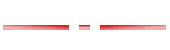 Dragon Naturally Speaking is very good for e-mails but not online when its full editing facilities are not available. It is better to create the text in the DragonPad first and then cut/paste into the e-mail template. We agree with the comment about the auto-punctuation facility, but not with his view about writing features. With practice, it is very easy to create large quantities of free text including punctuation. 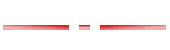
Copyright © 2004 aLOTeasier.com. All Rights Reserved.
|